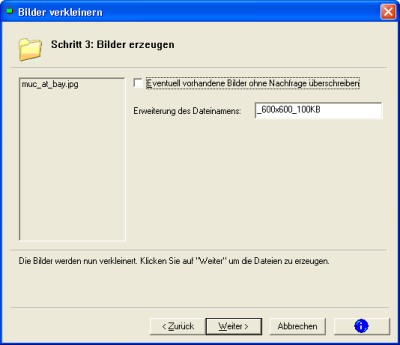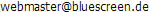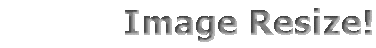
All screenshots are made using a German user interface. If your computer is not set to German all dialogs will be in English!
Step 1
First select the images you want to resize. You can drag\'n\'drop the files directly from the Explorer or use the buttons.
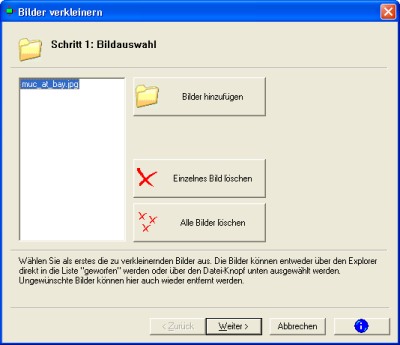
Step 2
Next you set the maximum sizes for all pictures. Using the predefined formats helps you to set the right parameters.
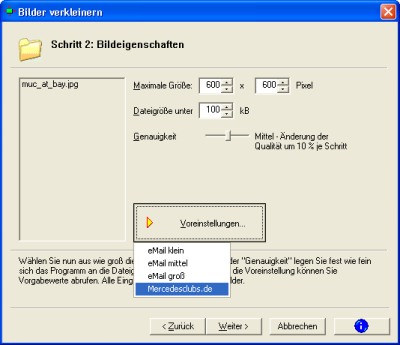
Step 3
In the last step you set a file extension that is used for each newly created file. After that the image files will be created.